Main Menu
- Home
- Products
- Applications
- Product Support
- Service
- Learn
- Product News
- About Us
- Contact Us
 Measuring sound levels is a well-accepted
way to objectively quantify the noise radiated by a product in an environmental survey. But a sound pressure level or octave data only provides part of the overall acoustic picture. How many times were you asked “are you sure that the spike
in the data is the noise of the product or the actual environmental event of interest?” Rather than rely simply on the numbers, why not record a sample of the sound to truly determine the source of the noise?
Measuring sound levels is a well-accepted
way to objectively quantify the noise radiated by a product in an environmental survey. But a sound pressure level or octave data only provides part of the overall acoustic picture. How many times were you asked “are you sure that the spike
in the data is the noise of the product or the actual environmental event of interest?” Rather than rely simply on the numbers, why not record a sample of the sound to truly determine the source of the noise?
The SoundAdvisor™ Sound Level Meter Model 831C with optional 831C-SR firmware allows you to make high fidelity recordings at up to 48 kHz sampling with your SoundAdvisor. Recordings are triggered either manually or automatically based on an array of triggering options.
When the 831C-SR option is combined with other advanced logging functionality, sound recordings can be triggered based on a user-defined measurement events. This allows the user to only record sounds associated with specific noises as they occur rather than recording many hours of data and having to ‘find’ these events after the fact. Included G4 LD Utility software allows audio playback from a graph of the data.
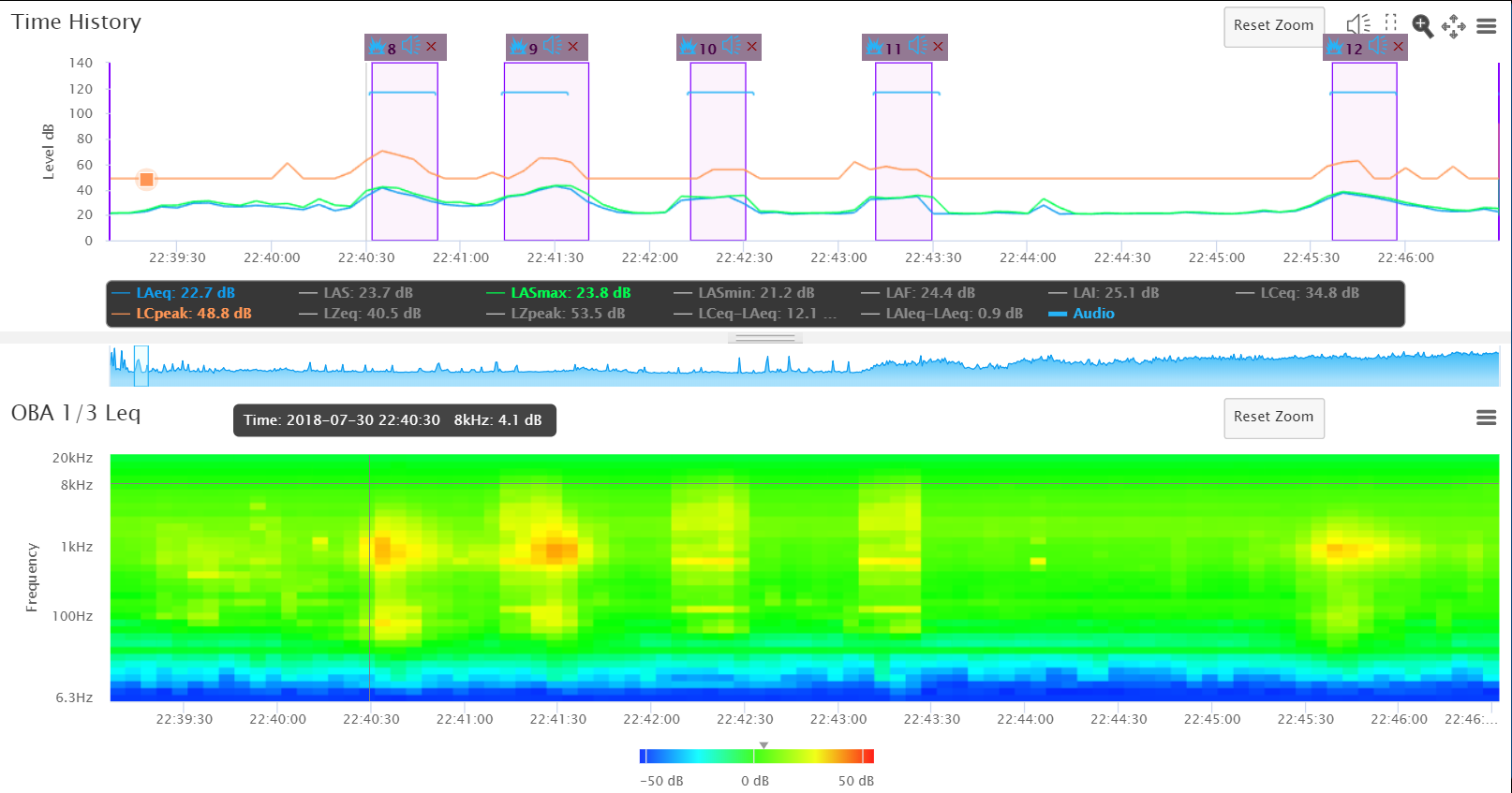
Play sound recordings from the data graph with G4 LD Utility Software
| 831C-SR Specifications | |
|---|---|
| Sound Recording Parameters | |
| Data Format | Mono wave file (.wav) or compressed (.ogg) |
| Listening Options | On Model 831C using USB headset with Utility program, DNA, or using standard wave file player |
| Sample Rate | 8, 16, 24, ,48, or 51.2 ksps |
| Storage Requirement | 1 MB/min at 8 ksps to 6 MB/min at 48 ksps for .wav file |
| Sound Recording Modes | Manual, coupled to marker, at measurement interval start, or upon event |
| Pretrigger | Variable depending upon sample rate; up to 60 s |
| Duration | Max 9999 s |
| Sound Streaming | Streaming to host |