Main Menu
- Home
- Products
- Applications
- Product Support
- Service
- Learn
- Product News
- About Us
- Contact Us
QC Tonality
In the OVERALL tab, the QC Tonality screen will appear after the 1/1 octave screen if:
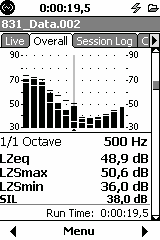
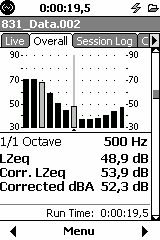
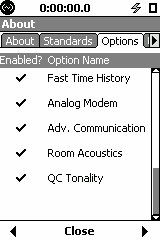
1/1 Octave in OVERALL QC Tonality Options Display
The QC Tonality algorithm proceeds as follows:
In the example displayed above there are two bands with a correction, 31.5 Hz and 500 Hz, which are both greyed out.
Note for the 31.5 Hz it only looks at the 63 Hz band and not at the 16 Hz since it is outside of the analysis band.