Main Menu
- Home
- Products
- Applications
- Product Support
- Service
- Learn
- About Us
- Contact Us
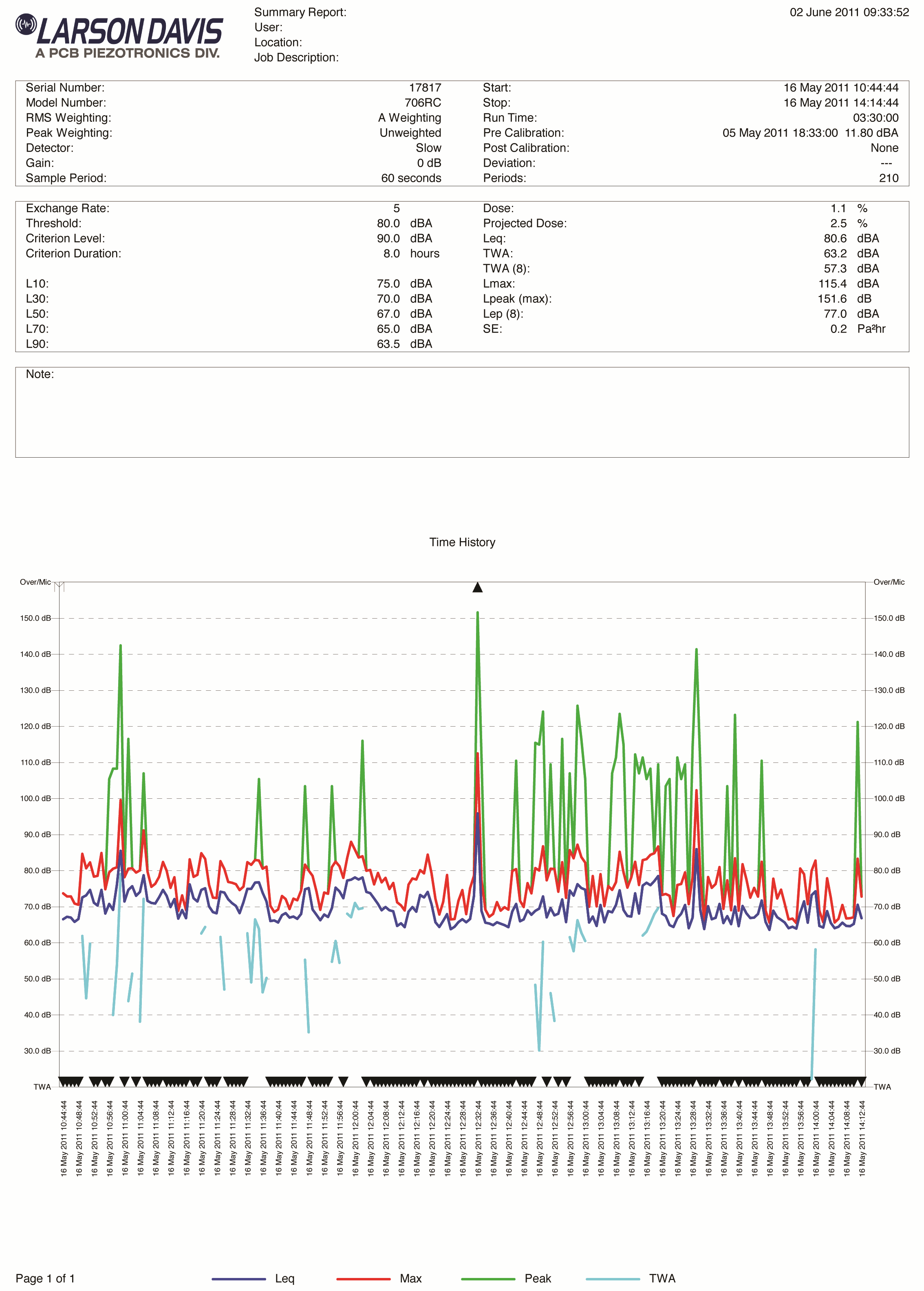
Blaze® Software offers a variety of pre-formatted reports that provide you with management ready documents - from simple to highly detailed. The most popular Formatted Reports include (partial list)*:
By accessing the advanced features, you can provide higher-level analysis of the work environment with additional annotation as needed. Advanced functions include:
All advanced data modifications are done in a way which assures your data integrity, and changes are presented only as ‘modified data’ in addition to, rather than in place of the actual measurement data. Veracity of results is thus assured
Blaze® Instrument Manager provides complete set-up and control of your Larson Davis instruments – prepare and store multiple test parameters, set calculation variables for various standards, and field calibrate the instrument and sensor(s). Special instrument configurations can be stored for future retrieval. Even set automatic start and stop times for unattended operation or back-to-back work-shifts. Calibration data are stored in a calibration log file for quality assurance.
*Available report formats vary depending on instrument and type of stored data